Cowin.gov.in Vaccination Certificate Download, COVID-19 Vaccine Certificate (CVC), Cowin 1st Dose Vaccination Certificate, Corona Covid Vaccine 2nd Dose Certificate, Covishield Vaccine Certificate, Covaxin Vaccination Certificate Co-WIN portal:-
Hello, Friends!! Are you looking to download COVID Vaccination Certificate? OK, check out this blog as we have shared all the information in detail. We hope you guys have successfully got vaccinated by Covishield/ Covaxin/ Sputnik V Cowin Vaccine. It is most important for you guys to get your Certificate of Corona Vaccine after the Covid-19 vaccination. As per the rules, every vaccinated person must have their Cowin.gov.in Vaccination Certificate PDF or Printout Copy. Scroll down and check the various sources to download the Certificate for Cowin Covid-19 Vaccine.
Page Contents
- 1 Cowin.gov.in Vaccination Certificate: Download COVID-19 Vaccine Certificate – 1st & 2nd Dose
- 2 Process to Download COVID Vaccine Certificate from Cowin Portal
- 3 Steps to Download Cowin Vaccination Certificate using Aarogya Setu App
- 4 Get Certificate for COVID-19 Vaccination from the Digi-Locker App
- 5 Download Corona (Covishield, Covaxin) Vaccine Certificate @ Umang App
- 6 Details Available on COVID Vaccination Certificate
- 7 Official Links to Download Certificate of COVID-19 Vaccination Dose 1 & 2
- 8 State wise COVID-19 Vaccine (1st & 2nd Dose) Certificate Download PDF
- 9 FAQs about Cowin Covid-19 Vaccination Certificate
Cowin.gov.in Vaccination Certificate: Download COVID-19 Vaccine Certificate – 1st & 2nd Dose
As soon as the vaccination program was initiated on 16 January 2021, the Government of India kick-started a facility for recipients to download the COVID-19 vaccine (Dose 1 & 2) online certificate from the official web portal – www.cowin.gov.in. The reason for having a corona vaccination certificate has its obvious reasons. The partially vaccinated people can carry their certificate along with them as proof, wherever required. It also makes the process of taking the second dose of vaccination quite easy. The vaccination certificate has a secure QR code to protect it against falsification.
After getting the first dose of Cowin vaccination, you will have a Beneficiary ID and Provisional Certificate. After this, as decided by the Indian Government, the waiting period between the first and second dose, when you get yourself immunized with the second dose of Covaxin/ Covishield vaccine, you will receive a completion/ final certificate for Covid Vaccination, which indicates you are fully vaccinated.
Following are all the sources from where Covid-19 Vaccinated people can download their certificate (1st dose & 2nd dose) using Mobile Number:-
- Co-WIN portal (cowin.gov.in)
- Aarogya Setu app
- Digi-Locker app
- Umang app
Process to Download COVID Vaccine Certificate from Cowin Portal
In India, Co-WIN is an official website for Covid-19 vaccination. Once you are vaccinated with the first dose, you need to access your vaccination certificate. It is very easy to access the certificate from the Cowin Portal as you need information like your Registered Mobile Number. If you are using a desktop or smartphone, it is just a 02 minute process. My people find it difficult to download the Cowin vaccination certificate, especially those who are not mobile-friendly. Here are the easy-to-go steps for downloading the vaccination certificate:-
- 1st Step – First, you need to open the Co-WIN website – https://www.cowin.gov.in
- 2nd Step – Once you are on the home screen, go to the sign-in tab and enter the mobile number that you have registered while taking the vaccination.
- 3rd Step – Enter the OTP you receive on your mobile, and find the vaccination details of the person displayed on the next screen. (Find the screenshot for reference below). Please read the note written below by the government regarding the registration and vaccination.
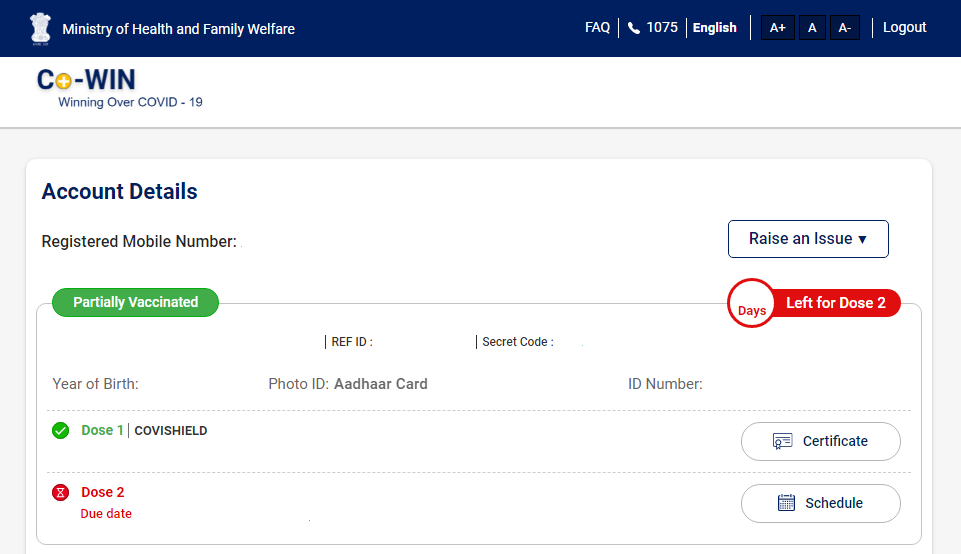
- 4th Step – Next, click on the tab “Certificate” given below your name.
- 5th Step – A PDF file of the certificate gets opened, download the file and then save it handily on your device.
Steps to Download Cowin Vaccination Certificate using Aarogya Setu App
In order to download the Covishield/ Covaxin Vaccine certificate using the Aarogya Setu app, you must already have taken your first dose of Vaccination. Hence, you are already provided with the Reference ID/ Beneficiary ID that you need to access the vaccination certificate. So the people who want information on hand quickly can use the Aarogya Setu app and follow the basic steps by inputting the information asked for a beneficiary. Here is how you use the Aarogya Setu app to download the vaccination certificate:-
- Step I: Firstly, hit the Play Store and download the Aarogya Setu app (https://g.co/kgs/ANMFvL)
- Step II: Set the language preferences and then go ahead as you will find a screen with the App information (Refer to the screenshot below).
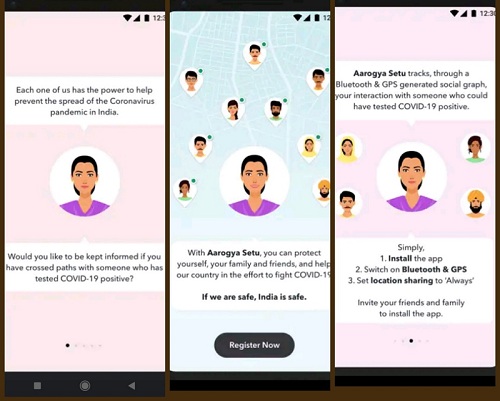
- Step III: Go to the Cowin tab and enter the beneficiary reference ID you have for the registered mobile number.
- Step IV: Download the certificate from there and keep the app updated.
Get Certificate for COVID-19 Vaccination from the Digi-Locker App
Another substitute for downloading a Vaccination certificate is the Digi-locker app. The process is simple and easy to go. For using the Digi-locker app to download the Covid Vaccine (1st & 2nd Dose) Certificate, you will need to input some basic information like DOB, Aadhar number, Mail ID, etc. All this information you need to register yourself on the app. Once that is done, you simply need to follow the steps given below:-
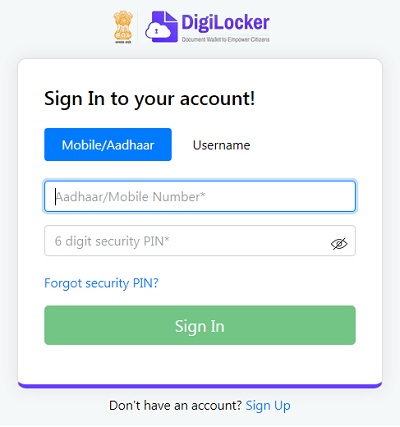
- Step 1 – Go to the central government tab in the Digi-locker app.
- Step 2 – Next, you will have to find the Ministry of Health and Family Welfare tab.
- Step 3 – Click on the Covid Vaccine Certificate tab and enter the 13-digit beneficiary ID. Make sure you have logged in with the same mobile number as given during the vaccination.
- Step 4 – You can download the vaccination certificate from there.
- Step 5 – Get a printout of the certificate for further reference.
Download Corona (Covishield, Covaxin) Vaccine Certificate @ Umang App
Unlike many other Apps, the Umang App is one such facility that helps to download certificates for Corona Vaccine merely using Beneficiary ID. It is simple to use the Umang App because rather than providing any personal details, it asks for your registered mobile number and verifies it with the OTP sent to you. It is a safe and user-friendly app. You need to confirm the beneficiary’s name and download the certificate. Set up the basic information in the Umang App as follows and get started. (Refer to the screenshot for more reference)
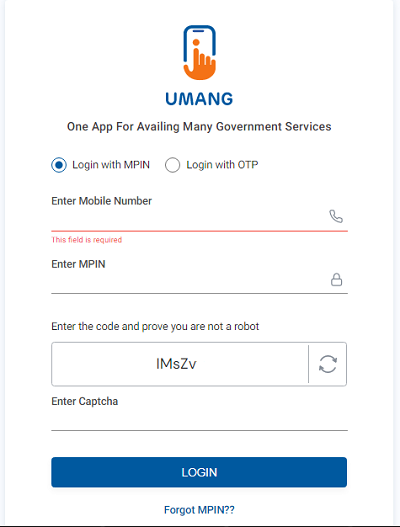
- 1st Step: First, download the Umang app from the Play Store, open the app and set the language preferences and get started.
- 2nd Step: You need to register in the app with the registered mobile number.
- 3rd Step: Go to the What’s new tab, and click on the Co-win option.
- 4th Step: Click on the COVID-19 certificate.
- 5th Step: Enter the OTP sent to your registered mobile number.
- 6th Step: Check the beneficiary name and click on the download tab for the certificate.
- 7th Step: Save the PDF file safe and handy to go.
Details Available on COVID Vaccination Certificate
The COVID-19 Vaccination Certificate showcase various information like Beneficiary Details and Vaccination Details. The details are as follows:-
- Beneficiary Details: Beneficiary Name, Age, Gender, ID Verified, Unique Health ID (UHID), Beneficiary Reference ID, etc.
- Vaccination Details: Vaccine Name, Date of Dose, Number of Dose Taken, Next Due Date, Certificate Issued (Provisional/ Final), Vaccinated by, Name of Vaccination Centre, etc.
- QR code
Please check your information on the certificate because it can be edited on the website only once. Once you edit it, the old certificate gets deleted. To check the process of editing the Cowin Vaccine Certificate, visit the Co-WIN portal – www.cowin.gov.in.
Official Links to Download Certificate of COVID-19 Vaccination Dose 1 & 2
| Cowin.gov.in Vaccination Certificate Download Link: | Click Here |
| Aarogyasetu.gov.in Covid-19 Vaccine Certificate Link: | Click Here |
| Digilocker.gov.in Covid Vaccine Certificate Download Link: | Click Here |
| web.umang.gov.in Corona Vaccination Certificate Link: | Click Here |
State wise COVID-19 Vaccine (1st & 2nd Dose) Certificate Download PDF
| Andhra Pradesh Covid Vaccination Certificate | https://hmfw.ap.gov.in Covid-19 |
| Arunachal Pradesh Covid-19 Vaccine Certificate | COVIDCARE App |
| Assam Corona Vaccine Certificate | COVAAS (https://covid19.assam.gov.in) |
| Bihar Covid Vaccination Certificate | Sanjivan (http://statehealthsocietybihar.org/ |
| Chattisgarh Covid-19 Vaccine Certificate | CG Covid-19 (https://cg.nic.in) |
| Goa Cowin Vaccination Certificate | http://goa.gov.in/covid-19/ |
| Gujarat Covid Vaccination Certificate | SMC COVID-19 App |
| Haryana Covid-19 Vaccine Certificate | Haryana Sahayak App |
| Himachal Pradesh Cowin Vaccination Certificate | http://himachaldit.gov.in/covid-19-apps/ |
| Jharkhand Covid-19 Vaccine Certificate | Jharkhand Corona Sahayta App |
| Karnataka Covid Vaccination Certificate | Seva Sindhu (https://sevasindhu.karnataka.gov.in) |
| Kerala Cowin Vaccination Certificate | GoK Direct Kerala – Apps (https://kerala.gov.in) |
| MP Covid-19 Vaccine Certificate | http://health.mp.gov.in |
| Maharashtra Covid Vaccination Certificate | Mahakavach App |
| Manipur Corona Vaccine Certificate | MHIM |
| Meghalaya Covid-19 Vaccine Certificate | http://meghalayaonline.gov.in |
| Mizoram Covid Vaccine Certificate | mCOVID-19 (https://mcovid19.mizoram.gov.in) |
| Nagaland Corona Vaccine Certificate | https://covid19.nagaland.gov.in |
| Odisha Covid-19 Vaccine Certificate | https://covid19.odisha.gov.in |
| Punjab Cowin Vaccination Certificate | COVA Punjab App (https://punjab.gov.in/) |
| Rajasthan Covid-19 Vaccine Certificate | RajCovidInfo (https://covidinfo.rajasthan.gov.in) |
| Sikkim Corona Vaccine Certificate | Service Plus Sikkim – UMANG |
| Tamilnadu Covid-19 Vaccine Certificate | COVID-19 care TN (https://www.tn.gov/health/cedep/ncov.html) |
| Telangana Corona Vaccine Certificate | T COVID’19 |
| Tripura Covid Vaccine Certificate | Tripura COVID19 Portal (https://covid19.tripura.gov.in) |
| UP Covid-19 Vaccine Certificate | Mera COVID Kendra App |
| Uttarakhand Cowin Vaccination Certificate | https://uk.gov.in CV 19 |
| West Bengal Covid-19 Vaccine Certificate | CVR (COVID Vaccination Related) App |
FAQs about Cowin Covid-19 Vaccination Certificate
Following are some of the frequently asked questions and their answers about COWIN COVID Vaccine Certification:-
Do I need to Download the COVID Vaccine Certificate?
Yes, a certificate is mandatory for the beneficiary. It is evidence to prove to any entities that may require proof of vaccination. Also, it offers an assurance to the beneficiary on the vaccination that which type of vaccine is used.
How to Download Certificate of COWIN Covid-19 Vaccination?
Covishield/ Covaxin vaccinated people can download their certificate through the Central Government’s Official Co-WIN portal/ Aarogya Setu/ Umang App or Digi-Locker by using the Mobile Number registered at the time of registration.
Will I get the Certificate of Covaxin Covishield Vaccine at the Vaccination Centre?
Yes, it is the responsibility of the vaccination centre to generate your certificate and provide a printed copy on vaccination day itself. Hence, do insist on receiving the certificate at the Vaccination Centre.
Can I get a Cowin Corona Vaccine Certificate without using my Mobile Number?
It is a must for one to provide a validated mobile number. Without a registered mobile number, you cannot access your certificate.
What can I do if my Name on the cowin.gov.in Certificate is Wrong?
You can visit the website cowin.gov.in and make the changes just for once by following the instructions given under the “Raise An Issue” section.
Whom can I contact for any query regarding the Covishield Vaccine Certificate?
You can call on the helpline at +91 11 23978046 (Toll-Free: 1075) or email at support@cowin.gov.in for guidance on the certificate of COVID-19 vaccination.
Thanks For Visiting Tech UFO.., Stay Tuned For The Latest News!!